| Material Type | 3.8 mil High Tac Adhesive Vinyl Gloss 3.8 mil High Tac Adhesive Vinyl Matt 3.8 mil Removable Adhesive Vinyl Gloss |
| Color | Full color CMYK: 1 sided (4/0) |
| size | Different sizes are available |
You don’t have to worry about your package or bottle label fading or blurring due to sunlight or water exposure. To endure the environment and numerous handling, vinyl labels are the best option for shipping your product. The glue in this product adheres tenaciously to virtually any surface. To apply by hand or with a label dispenser, the labels are available in individual cut-to-size formats or on rolls. If you have a certain design in mind, you may choose from square, rectangle, circular, or oval sizes for both formats. On Printomatic, you may learn how to manufacture vinyl labels.
5
People watching this product now!
Vinyl Labels
From $ 5.21
| Weight | 0.005 kg |
|---|---|
| Dimensions | 0.5 × 0.5 × 0.001 in |
RELATED PRODUCTS
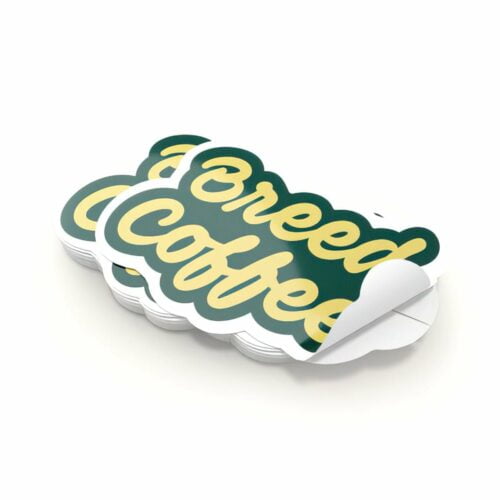
Select options
This product has multiple variants. The options may be chosen on the product page
Die Cut Stickers
From $ 5.73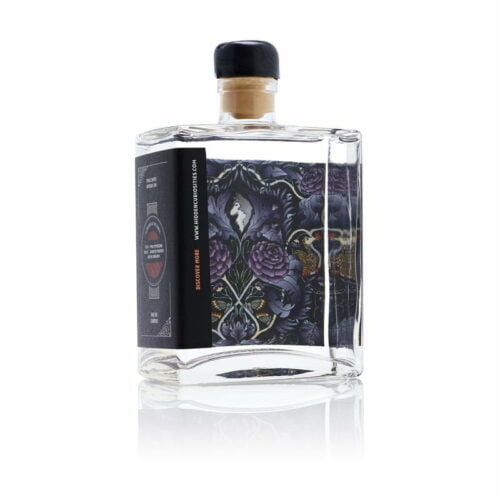
Select options
This product has multiple variants. The options may be chosen on the product page
Double Sided Labels
From $ 11.98
Select options
This product has multiple variants. The options may be chosen on the product page
Metalized Spot UV labels
From $ 10.42
Select options
This product has multiple variants. The options may be chosen on the product page
Poly Roll Labels
From $ 0.80
Select options
This product has multiple variants. The options may be chosen on the product page


