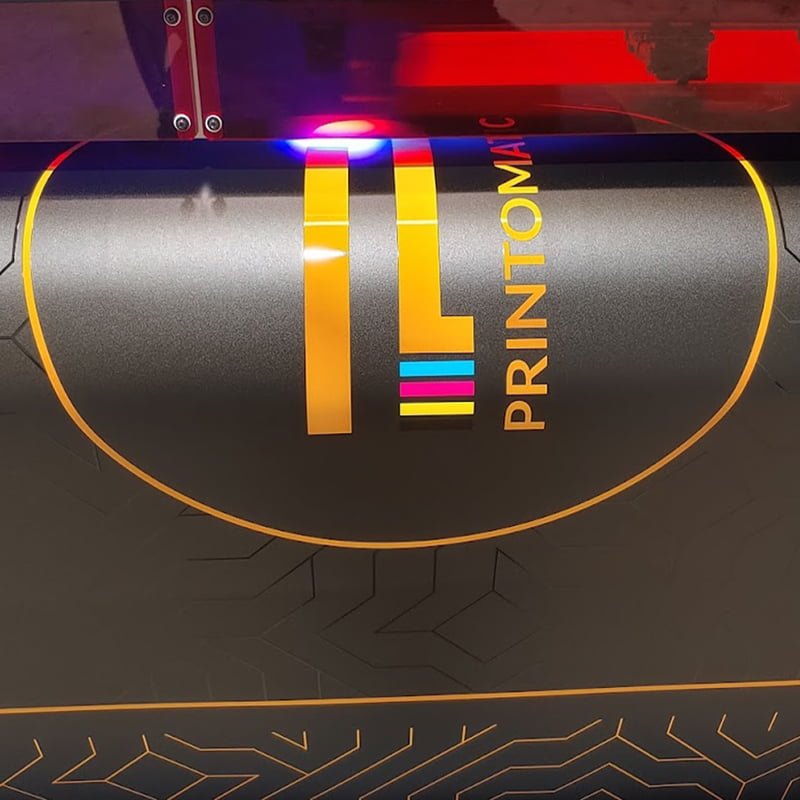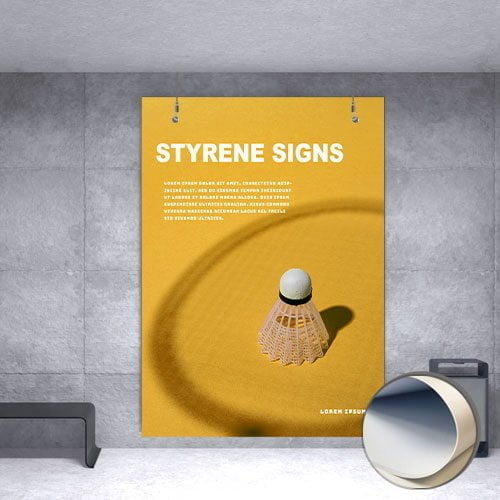| Material Type | 9mil Premium High Gloss Photo Paper – Super Smooth PET Velvet Film | ||||||||||||||||||
| Coating | Spot UV Varnish (Raised) | ||||||||||||||||||
| Color | Full color CMYK: 1 sided (4/0) | ||||||||||||||||||
| Sizes |
| ||||||||||||||||||
| Finishing | Cut to size. | ||||||||||||||||||
| File Type | Print Ready PDF file | ||||||||||||||||||
| Design Options | Use our free online design tool (begin by choosing one of our design templates) Upload your own print-ready design files (please see our artwork guidelines) Let us design for you (hire a graphic design expert to work for you at an affordable price) |